Proximity Sensors Troubleshooting
Proximity sensors play a vital role in modern automation systems for detecting the presence or distance of a target object. However, for a variety of reasons, proximity sensors can malfunction, affecting the normal operation of the system. This article will detail the steps of proximity sensor troubleshooting to help engineers quickly and accurately locate and resolve problems.
Understanding the Basic Principles
Before troubleshooting, you first need to understand the basic working principle of proximity sensors. Proximity sensors typically use electromagnetic, ultrasonic, infrared, and other technologies to detect target objects. Knowing these principles will help you better understand possible problems and solutions.
Checking the Proximity Sensor
- Check the Power Supply: Proximity sensors require a stable power supply for proper operation. Check that the sensor's power cord is well connected and that the power supply voltage is within the normal range. If there is a problem with the power supply, repair it promptly to restore normal operation of the sensor.
- Check Wires and Connectors: Proximity sensors are usually connected to the control system via cables. Check that the connecting wires and connectors are not damaged, loose, or subject to external interference. Reconnect or replace damaged parts to ensure smooth signal transmission.
- Adjusting the Sensor's Working Distance: Some proximity sensors have an adjustable working distance, improper adjustment may result in false positives or failure to detect the target object. Check the sensor's manual and follow the instructions to properly adjust the working distance to ensure that the sensor can accurately sense the target object.
- Check Environmental Factors: Environmental factors such as dust, moisture, and temperature may affect the performance of the proximity sensor. Clean the surface of the sensor to ensure that the operating environment meets the sensor's specifications. If necessary, consider installing a shield or taking other measures to protect the sensor.
- Use an Oscilloscope and Test Tools: If the above steps do not solve the problem, use an oscilloscope or other test tool to examine the sensor's output signal. Analyze the signal waveform to identify any anomalies. Based on the test results, further localize the problem and take appropriate repair measures.
Faults and Corresponding Troubleshooting Methods
Unable to Detect Objects
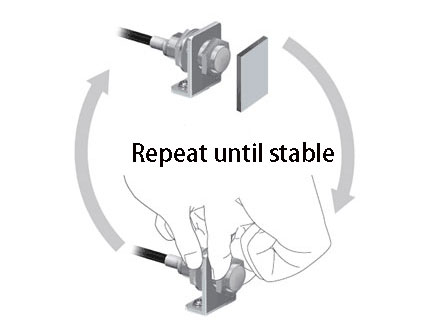
- Possible Causes: Dirty proximity sensor sensor surface, sensor failure, abnormal power supply.
- Troubleshooting Methods: Clean the surface of the proximity sensor to make sure there is no dust or dirt to affect detection. Check the power supply of the proximity sensor sensor to ensure that the power supply is stable. If necessary, replace or repair the faulty proximity sensor sensor.
False Alarm or Frequent Trigger
- Possible Causes: Electromagnetic interference, and improper installation position of the device.
- Troubleshooting Methods: Move the proximity sensor away from equipment that may generate electromagnetic interference. Reinstall the proximity sensor to ensure that it is properly positioned to avoid false triggering.
Inaccurate Distance Measurement
- Possible Causes: Wrong setting of proximity sensor parameters, sensor damage, surface characteristics of the target object.
- Troubleshooting Methods: Check the parameter settings of the proximity sensor to ensure that they match the actual use environment. Test with a standard distance-measuring object to confirm the accuracy of distance measurement. If necessary, calibrate or replace the proximity sensor.
Temperature Effects
- Possible Cause: Changes in proximity sensor performance due to temperature fluctuations.
- Troubleshooting Methods: Select a proximity sensor model with good temperature resistance and adapt to the temperature range of the operating environment. Use external protection such as heating or insulation to maintain a stable operating temperature.
Connection Problems
- Possible Causes: Poor connection between proximity sensor and control system, cable damage.
- Troubleshooting Methods: Check the connection between the proximity sensor and the control system to make sure it is secure. Check whether the cable is damaged and replace it promptly if there is any problem.
If the above steps do not solve the problem, it is recommended to consult the technical manual of the proximity sensor or contact the manufacturer's technical support. Technical manuals usually contain detailed troubleshooting procedures and solutions to common problems, and the manufacturer's support team can also provide professional help. ATO shop has a professional technical team and consulting services, if you need help or encounter technical problems related to the product, welcome to visit, ATO is happy to serve you. Troubleshooting proximity sensors requires a systematic approach, from basic principles to specific practical operations, all need to be carefully examined and analyzed. By following the right steps, engineers can solve proximity sensor troubleshooting more quickly and accurately, ensuring the normal operation of automation systems.

