How to Set Up 120V to 220V VFD Panel?
VFD is generally a power control device that converts a power frequency power supply into another frequency by using the on-off function of power semiconductor devices. The main circuit of the variable frequency drive can be roughly divided into two categories: the voltage type is a frequency converter that converts the DC of the voltage source into an AC, the filter of the DC circuit is a capacitor; the current type is a frequency converter that converts the DC of the current source into an AC, its DC loop filter is inductance. The following ATO will introduce you how to set 120V to 220V VFD panel.
VFD button function description
- Settings: programming key, first-level menu entry or exit.
- Confirm: confirm key, enter the menu screen step by step, set parameters to confirm.
- Up Arrow: down decrement key, decrement of data or function code.
- Left Arrow: Left shift key, in the stop display interface and the running display interface, you can move to the left to select and display parameters circularly; when modifying parameters, you can select the modification bit of the parameter.
- Run: run key, in keyboard operation mode, used to run operation.
- Stop/Reset: stop/reset key, in the running state, pressing this key can be used to stop the running operation; it is restricted by the function code P7.04 system reset key.
- In fault alarm state: all control modes can use this key to reset operation.
- Forward/Reverse/Jog: multi-function key, used for forward, reverse and jog.
120V to 220V VFD keypad digital setting
Make F0-03=0.

Make F0-08=45.
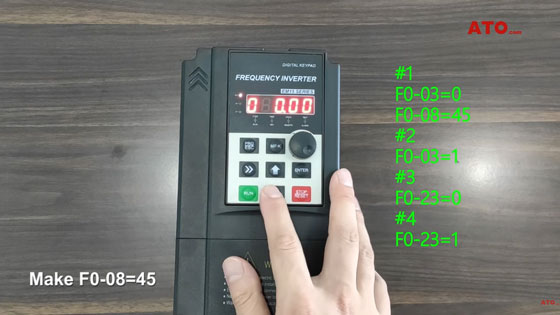
The VFD will run at a preset frequency of 45Hz. You can use the panel keys to adjust the running frequency.
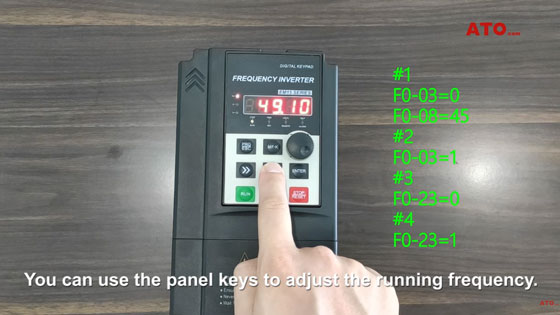
The knob cannot adjust the frequency. Press STOP and return to the preset frequency of 45Hz. Make F0-03=1.
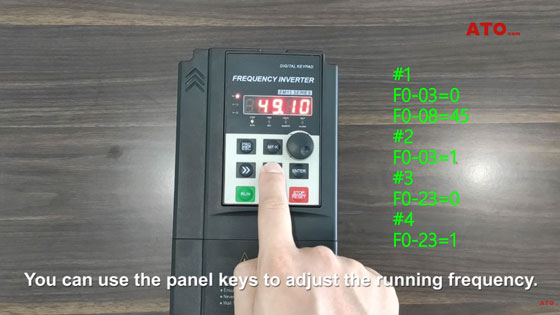
You can also use the panel keys to adjust the frequency. However, after the VFD is powered off and then restored, the VFD will return to the adjusted frequency, make F0-23=0.
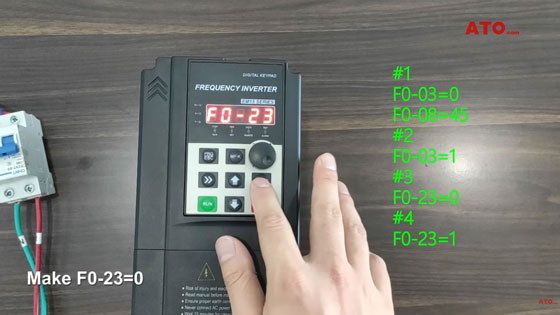
Adjust the frequency to 49.00HE and run. Press STOP, and the frequency returns to 45Hz (F0-08), make F0-23=1.

Adjust the frequency to 47.01Hz and run, press STOP, the frequencyis still 47.01Hz.
ATO VFD can not only use the knob on the panel to adjust the frequency, but also use the buttons to adjust, as shown in the video:

