How to Set up Portable Oxygen Detector?
In this blog, we're going to delve into the world of parameter settings for ATO's portable oxygen detector. This compact and user-friendly device provides precise oxygen concentration measurements and offers an array of features that can be customized to suit your needs. With only five straightforward push buttons, you'll quickly become familiar with the controls and gain full control over your oxygen detection.
To begin, press and hold the central power button for three seconds to power up the ATO portable oxygen detector. The device undergoes a brief startup sequence to prepare all integrated sensors, ensuring accurate readings.
The Measuring Mode
Once the startup sequence is complete, you'll enter the measuring mode. The LCD display provides vital information about the device's current status, such as the audible alarm and pump activation. Additionally, the storage function is disabled by default.
Parameter Settings
- Alarm Point Set: You can adjust both low and high alarm values to match your requirements. Use the arrow buttons to modify the figures, moving between digits with the MENU button. Confirm your adjustments by pressing the power button, as failure to do so will cancel the modifications.
- Pump Speed Setting: Customize the pump speed with a choice of 11 settings. Higher pump speeds generate more vibration. Confirm your selection and return to the main menu.
- Zero Calibration and Span Calibration: These are essential steps for a full calibration of the gas detector. Zero calibration is performed when the readings become unstable or when an alarm occurs. Span calibration, on the other hand, requires a specific known concentration of standard gas. Please contact the manufacturer to obtain the necessary password to activate these functions.
- Date & Time Setting: Modify the date and time settings by navigating through the sections with the MENU button. Adjust figures with the arrow buttons and confirm each modification by pressing the power button.
- Language Setting: Choose your preferred language from the available options. Customized languages are also supported.

- Gray Level Setting: Adjust the backlight to optimize visibility, confirming your choice by pressing the central button.
- Restore Setting: Use this feature if you need to reset all parameters or when there are issues with the device's operation. A password is required to activate this function, and it should only be used if the detector is malfunctioning.
Storage Function
The last three menu options are related to the storage function:
- Storage Set: Enable or disable this function manually. It is turned off by default, and you need to enable it if you wish to track the instrument's detection results.
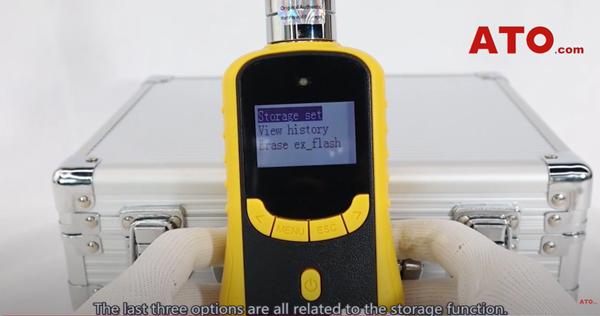
- Storage Interval: Set the specific time intervals for data storage, from 5 seconds to a maximum of 1 hour. Confirm your choice by pressing the on/off button.
- View History Data: Access the history data that provides records of readings along with date and time information. You can erase all history data by inputting the password "9999."
Battery Status
Keep an eye on the battery level indicator. If it shows a low battery, simply recharge the device by inserting the charging cable into the USB port and plugging it into a power adapter.
With this comprehensive guide, you can take full advantage of the ATO portable oxygen detector's features and customize it to your specific needs. Whether you're monitoring oxygen levels in the field or in a controlled environment, this device provides the flexibility and accuracy required for a wide range of applications.
For more gas detectors, please visit the ATO store. If you don’t understand anything about this blog, you can refer to the following video.

