How to Set Servo Motor Jog Mode?
Servo motor is an engine that controls the operation of mechanical components in servo system. It is an indirect variable speed device of auxiliary motor.
Servo motor can control speed, position accuracy is very accurate. It can convert voltage signals into torque and speed to drive control objects. Servo motor rotor speed is controlled by the input signal, and can respond quickly, in the automatic control system, used as an executive element, and has the characteristics of mechanical and electrical time constant is small, high linearity, can receive the electrical signal into the motor shaft angular displacement or angular velocity output.
This is the ATO servo motor kit.

This article introduces ATO new AC servo motor JOG mode setting and testing. Jog mode does not need signal line, does not involve pulse and frequency, in the case of the servo motor only connected to the power line and encoder line, manual operation on the panel makes the servo motor inching rotation.
And then there are the steps:
- The CN3 interface is a custom control interface that is paired with a 42pin plug. We can weld multi-core wires to the 42pin plug as required.

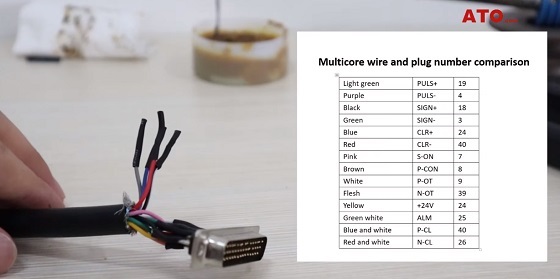
- This servo drive power supply is single phase 220V. The wiring principle is shown in figure.
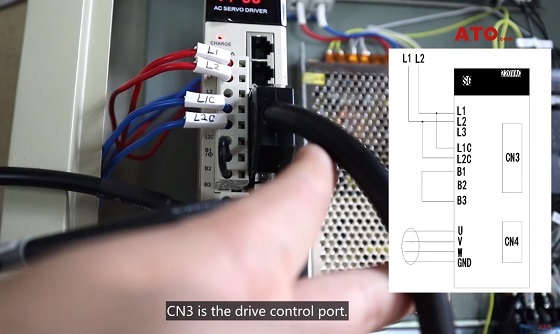
- After power-on, press the M/SET button, select Fn005 and press DATA until P.1n1t appears. Press and hold the M/SET button until donE appears and the initialization is complete. Long press DATA to return to the upper layer.
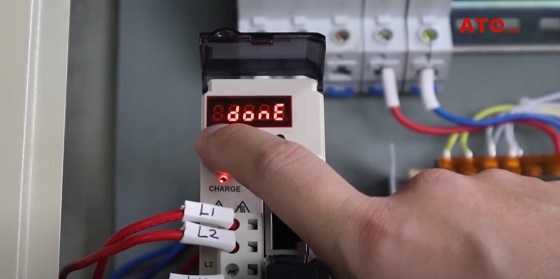
- Select Pn0A0, long press DATA to enter the motor code selection (incremental encoder motor). N.0007 is the code of the motor, and press the M/SET button to confirm.

- Control mode selection is Pn0000. Pn000 is control selection mode. The second digit on the right is the mode selection, press ▲ or ▼ to select.
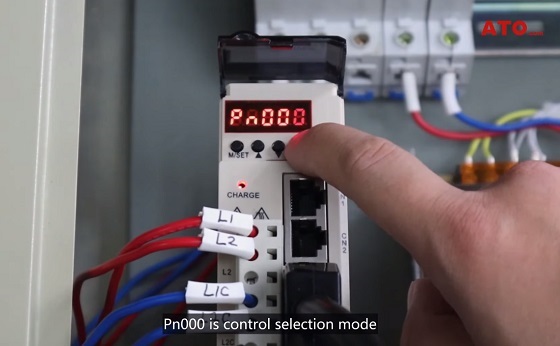
- The JOG test is Fn002. Fn002 is JOG running test. After entering, press the SET button to enter the standby state. Press ▲ or ▼ to rotate the motor forward and reverse. Press the SET button again to exit JOG, long press DATA to return to the interface.

- Jog test can be entered after the above parameters are modified.
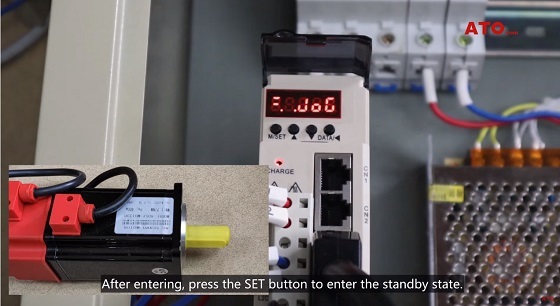
To learn more about jog mode test for AC serve motor, please click the video.

