How to Connect a Push button?
Connecting push buttons is a common task, both in everyday life and in the professional world. In this article, we will take an in-depth look at how to connect push buttons, including preparation, connection methods, how to connect, and what to look for. This information will help users with a variety of projects and programs related to push button connecting.
Preparation
Before you start connecting push buttons, you need to prepare the necessary materials and tools, which will vary depending on your specific project and push button type. Choose the right type of push buttons for your needs, such as mechanical push buttons, touch push buttons, and switch push button. For connecting the wires to the push buttons, make sure you choose the right gauge of wire to meet the current and voltage requirements.
If the push buttons need to be powered, you will need the appropriate power source, such as a battery or power adapter. Connectors for connecting push buttons and wires, such as solder connectors, insulators, or bolted connections. Tool kit including screwdrivers, pliers, soldering tools, insulating tapes, test instruments, etc. Safety equipment such as gloves, goggles, and face masks to ensure your safety.

Determine the Connection Method
- Parallel Connection: Multiple push buttons are connected together to trigger the same action at the same time.
- Series Connection: Multiple push buttons are connected together and must be triggered in sequence to trigger a specific action.
- Individual Connections: Each push button has its own individual connection for performing a different action. It is also necessary to determine the function of the push buttons, e.g. trigger switching, power control, mode switching, etc.
- Circuit Design: The operating current and voltage requirements of the push buttons must be matched to the power supply circuit to ensure safety and performance. Draw circuit diagrams for push button connections to clarify how wires, connectors, and power supplies are connected. Consider using current protection components, such as current limiting resistors or fuses, to prevent overloading of the circuit.
Connection Methods
Make sure the power supply is off to avoid accidental triggering of the push button. Connect one end of the push button to the power supply; this may require a connector or wire stripping tool. Use the connector to connect the push button to the power supply, making sure the connection is secure. If the push button requires power, make sure the power supply's current and voltage match the push button's specifications. Test the power supply connection to ensure that the push button is working properly.
Determine the function of the push button, e.g., switching a light on/off, starting a motor, etc. Connect the other end of the push button to the target device using a wire to ensure a secure connection. If necessary, use a connector to connect the push button to the target device. Test whether the push button can trigger the operation of the target device. Choose a parallel or series connection method according to the project requirements. Connect all push buttons with wires to make sure the connections are correct in the circuit diagram. Test the push buttons to make sure they work as expected.
How to Connect
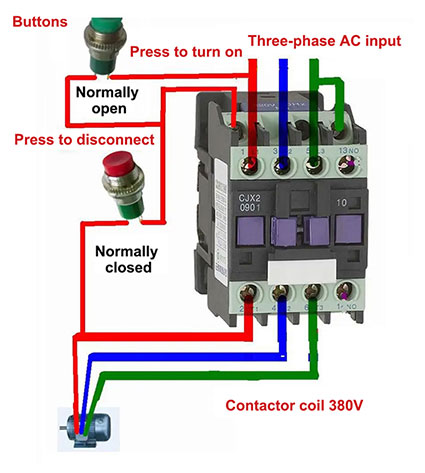
- Mechanical Push Button Connections: Make sure the pins or terminals of the push buttons are clearly visible. Use a wire stripping tool to strip the ends of the wires to expose the leads. If the push button has pins, insert the exposed portion of the wire into the push button's pin holes. If the push button has terminals, place the exposed portion of the wire into the terminal clamp. Use a tool, such as a screwdriver or pliers, to tighten the pins or terminals to ensure a secure connection.
- Touch Push Button Connections: Touch push buttons usually have a touchpad and pins, make sure the pins or terminals are visible. Use a wire stripping tool to strip the ends of the wires to expose the leads. Insert the exposed portion of the wire into the push button's pin holes or terminal clips. Using a tool, such as a screwdriver or pliers, tighten the pins or terminals to ensure a solid connection. Touch push buttons usually also require a power supply,make sure the power supply matches the push button specifications.
- Switch Push Button Connections: Switch push button usually have multiple pins or terminals, select the correct pin based on the push button specifications and project requirements. Use a wire stripping tool to strip the ends of the wires to expose the leads. Insert the exposed portion of the wire into the push button's pin holes or terminal clips. Using a tool, such as a screwdriver or pliers, tighten the pins or terminals to ensure a secure connection. Switch push button usually require a power supply, make sure that the power supply matches the specifications of the push button.
Precautions
- Safety: Ensure that all power is turned off before connecting the push button to avoid triggering unwanted operations. Use appropriate safety equipment such as gloves, goggles, and face shields to prevent injury.
- Circuit Design: Ensure that the circuit design meets the current and voltage requirements of the push button and target device. Consider using current protection components to prevent circuit overload and damage.
- Connection Quality: Ensure connections are secure to prevent loosening or disconnection. Use appropriate connectors and tools to ensure connection quality.
- Testing: After completing push button connections, perform tests to ensure that the push buttons work as intended. If problems are found, troubleshoot and repair them.
- Safety Practices: Follow applicable safety practices and laws and regulations, especially in commercial or industrial projects.
- Documentation: Record details of push button connections, including circuit diagrams, specifications, and test results for future reference.
Connecting push buttons is a common but critical task that requires careful preparation, proper connection methods, and precautions. ATO store describes in this article the preparation, connection methods, how to connect, and precautions to be taken when connecting push push buttons. By following these steps, you can successfully connect the push button and ensure the reliability and safety of your project. Whether you are making push button connections in a home project or in the professional world, this information will be helpful to you. We hope you will be able to complete your push button connection tasks safely and efficiently.

