How to Use Thermal Label Printer?
Thermal label printer is that a semiconductor heating element is installed on the print head, and the print head can print out the required pattern after heating and contacting the thermal printing paper. Its principle is similar to that of a thermal fax machine. The image is created by heating the membrane to create a chemical reaction. This thermal label printer chemical reaction takes place at a certain temperature. High temperatures speed up the chemical reaction. When the temperature is below 60 ℃, it takes quite a long time, even years, for paper to become dark. At 200 ℃, the reaction takes place in a matter of microseconds. This is thermal label printer.

Working Principle of Thermal Label Printer:
The principle of thermal label printer is, in light material (usually paper) on a layer of transparent film, the film heated for a period of time into dark (generally black, but also blue). The image is produced by a chemical reaction in the membrane caused by heat. This chemical reaction takes place at a certain temperature. High temperatures speed up the chemical reaction. When the temperature is below 60 ℃, it takes quite a long time, even several years, for the film to become dark. At 200 ℃, the reaction takes a few microseconds. The thermal label printer selectively heats the thermal paper at a certain location, thus producing the corresponding graph. Heating is provided by a small electronic heater on the print head in contact with the heat-sensitive material. The heater is arranged in a form of square dots or bars, which are logically controlled by the printer and, when driven, produce a graphic corresponding to the heating element on the thermal paper. The same logic circuit that controls the heating element also controls the feed, and thus prints graphics throughout the label or paper.
And then I will tell you how to use this thermal label printer. First, open the cover, the inside is the adjustable plate. Power on and press the power button continuously to switch the function options.

Second, to open the APP, you need to turn on bluetooth and location.

Third, connect the printer and create label. (You can insert pictures, QR codes, text and other information.)
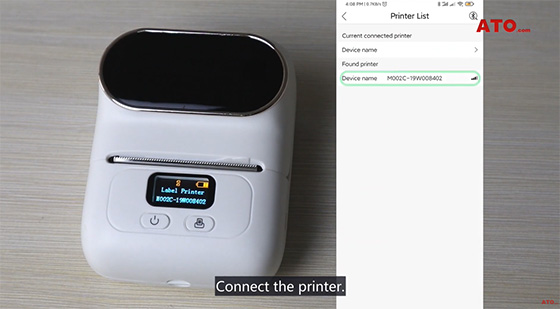
Print it when finished. Printing is complete.

If you want to learn more about thermal label printer, please click this video or contact us.

