How to Use Digital Oscilloscope?
Digital oscilloscope is an indispensable tool for the design, manufacture and maintenance of electronic equipment. With the rapid development of technology and market demand, engineers need the best tools to quickly and accurately solve the measurement challenges. As the eyes of engineers, digital oscilloscope is very important to meet the current difficult measurement challenges. Because of the unique advantages of waveform trigger, storage, display, measurement, waveform data analysis and processing, digital oscilloscope is widely used. Due to the large performance difference between digital oscilloscope and analog oscilloscope, if used improperly, it will produce large measurement error, thus affecting the test task.
- Principle of digital oscilloscope
Digital oscilloscope is a kind of high-performance oscilloscope made by a series of technologies, such as data acquisition, A / D conversion, software programming and so on. The working mode of digital oscilloscope is to convert the measured voltage into digital information through analog converter (ADC).The digital oscilloscope captures a series of sample values of the waveform and stores them. The storage limit is to judge whether the accumulated sample values can depict the waveform. Then, the digital oscilloscope reconstructs the waveform. Digital oscilloscope can be divided into digital storage oscilloscope (DSO), digital fluorescence oscilloscope (DPO) and sampling oscilloscope.
Because of the unique advantages of waveform trigger, storage, display, measurement, waveform data analysis and processing, digital oscilloscope is widely used. Due to the large performance difference between digital oscilloscope and analog oscilloscope, if used improperly, it will produce large measurement error, thus affecting the test task.
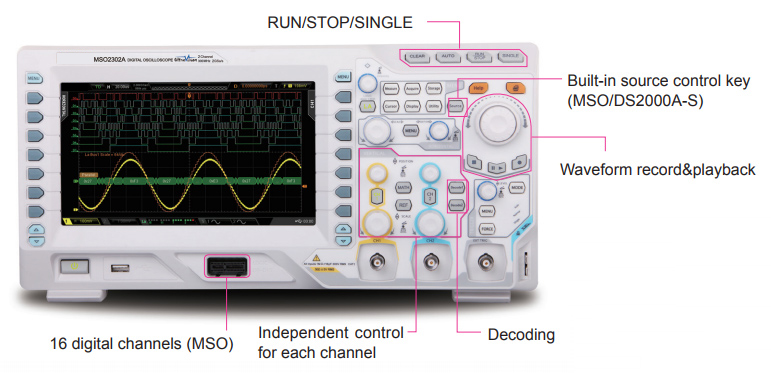
- Operation steps of oscilloscope
- Display and measure DC signal (step)
From the DC regulated power supply, turn on the power supply by generating 10V DC voltage, and press any key to exit the self-inspection screen. Connect ch1 with the power supply of the oscilloscope. (The ground wire of the input terminal ch1 of the oscilloscope is connected to the ground wire of the DC regulated power supply). - Press the auto setting button.
- Press the utility button to select Chinese as the language (short).
- Press the acquire button, select the average value as the acquisition method, and the average number of times is 128.
- Press ch1 menu, select the coupling mode, adjust the position knob, and adjust the grounding wire to the appropriate position. Adjust V / grid to 5.00v/grid (marked clearly), probe 1 & times, reverse phase off. Then select the DC coupling mode, and the line on the screen will jump up 2 grids. (The ground wire shall be clearly marked).
- Display and measure AC signal (step)
- Turn on the power, press any key to exit the self-test screen, and add the signal line to the input terminal ch1 of the oscilloscope. (the ground wire of input terminal ch1 of oscilloscope is connected to the signal ground wire).
- Press the auto set button, press ch1 menu, select AC coupling mode, adjust V / grid to 2.00v/grid (clearly marked), probe 1 & times; and turn off the reverse phase.
- Press trigger menu, select ch1 to adjust trigger level, the waveform can be stabilized.
- Press the measure button to measure the frequency, period, peak to peak of the signal. Select ch1 as the source and adjust the type to period, frequency, peak to peak in turn.
- Press the cursor button to measure the voltage and cycle type of the signal, select the voltage, move the position knob, put the cursor 1 on the upper end of the waveform, put the cursor 2 on the lower end of the waveform, circle the increment, then change the type to time, move the position knob, put the cursor 1 on the left end of the waveform, put the cursor 2 on the right end of the waveform, circle the increment.
If you need a digital oscilloscopes with bandwidth ranging from 70 MHz to 100 GHz digital oscilloscopes , including digital (DS model) and mixed signal oscilloscopes (MSO model). ATO website will provide you with all the products you need and answer all product questions. Please come to consult quickly!

